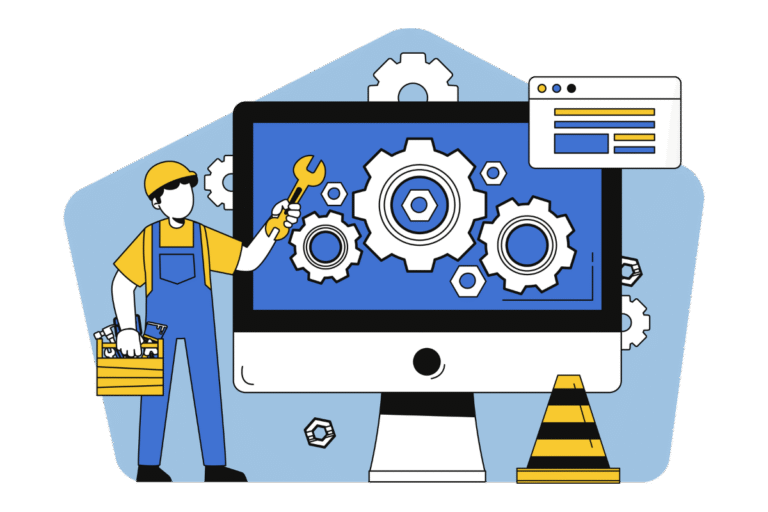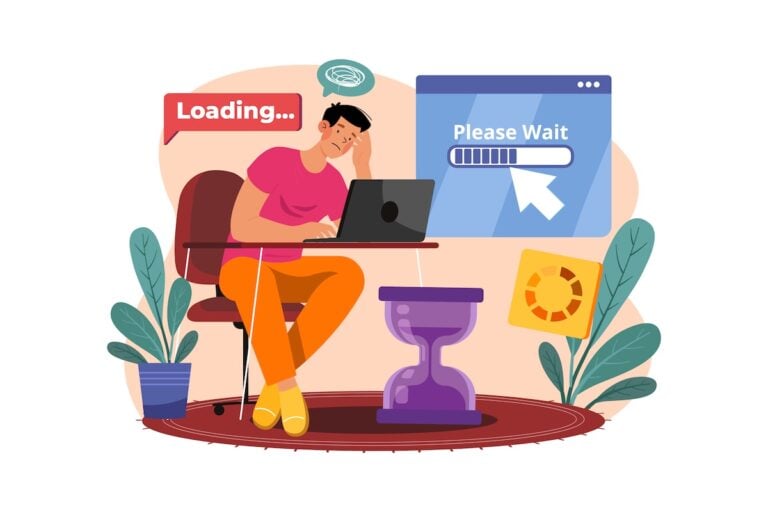WordPress vs Squarespace vs Wix

When it comes to building a website for your business, choosing the right website platform can feel overwhelming. With so many options available, it’s important to understand the strengths and limitations of each platform to make an informed decision. Let’s dive into 3 of the most popular website building platforms: WordPress, Squarespace, and Wix.
What All 3 Website Builders Offer
Whether you end up with a Wix, Squarespace, or WordPress website, there are a few things you can expect from each of these tools:
Just a quick note about WordPress sites – when we talk about WordPress in this blog, we’re referring to the free version of the platform (WordPress.org) rather than the paid version (WordPress.com). Carry on. 😄
Wix: The User-Friendly Drag-and-Drop Builder
Wix has made a name for itself as one of the most accessible website builders on the market, allowing users to create websites without any coding knowledge.
Pros of Wix:
Cons of Wix:
Squarespace: The Design-Forward Platform
Squarespace positions itself as the premium option for users who prioritize beautiful design and are willing to pay for it. A Squarespace site is ideal for pretty (and pretty small) websites that don’t need to scale.
Pros of Squarespace:
Cons of Squarespace:
WordPress: The Powerhouse Platform
WordPress powers over 40% of all websites on the internet, offering unmatched flexibility and scalability. Because it’s so ubiquitous, there are armies of WordPress users building nearly endless WordPress plugins – so whatever you want your site to do, there’s probably a plugin that can do it for you (without too much effort or coding knowledge).
Pros of WordPress:
Cons of WordPress:
When You’ve Outgrown Wix or Squarespace, compare WordPress to the Competition
Many businesses start with user-friendly platforms like Wix or Squarespace, but eventually find themselves bumping against limitations. Here are key signs it might be time to consider WordPress:
Performance and Speed Requirements
If your website is loading slowly and affecting user experience or search rankings, you may need the performance optimization capabilities that WordPress offers through caching plugins, CDNs, and hosting flexibility.
Advanced SEO Needs
When basic SEO isn’t enough and you need advanced schema markup, detailed analytics integration, or sophisticated SEO strategies, WordPress provides the tools and plugins to implement these features.
Custom Functionality Requirements
If you need specific features that aren’t available through your current platform’s app store, WordPress’s vast plugin ecosystem and ability to create custom solutions becomes invaluable.
eCommerce Growth
Scaling online stores often outgrow the eCommerce limitations of Wix or Squarespace. We recommend WordPress with WooCommerce for advanced inventory management, payment options, and customization possibilities.
Integration Needs
As businesses grow, they often need to integrate with CRM systems, email marketing platforms, accounting software, and other business tools. WordPress typically offers more integration options.
Content Management at Scale
If you’re publishing content regularly or managing a large content library, WordPress’s superior content management capabilities become essential.
Budget Considerations
Ironically, while WordPress requires more technical investment upfront, it can become more cost-effective as you scale, especially when compared to higher-tier Squarespace or Wix plans.
Making the Right Website Builder Choice
Still weighing WordPress vs Squarespace vs Wix? The “best” platform depends entirely on your specific needs, technical comfort level, and business goals:
Choose a Wix website if: You’re just starting out, have a limited budget, need something quick and easy, and don’t require advanced customization.
Choose a Squarespace website if: Design features are paramount, you’re willing to pay for premium features, you need built-in eCommerce, and you want something more sophisticated than Wix but simpler than WordPress.
Choose a WordPress website if: You need maximum flexibility, plan to scale significantly, require advanced SEO or eCommerce features, or want complete control over your website.
The key for business owners is to have clarity on your current needs, be aware of your technical abilities, and know your long-term goals. Keeping those in mind, weigh the pros and cons of each option to choose the best one for your situation.
Need help figuring it out? Not comfortable building your own website? Contact me for a complimentary consultation. Even though I work primarily in WordPress, I have experience in multiple platforms – including these – and can help you pick the best option for a professional website.